Model View
Overview
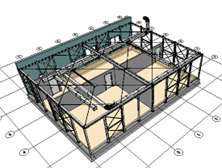
Displays 3D model in the IFC file.
Pan model
Press middle mouse button and mouse move.
Rotate model
Press right mouse button and mouse move
Zoom in/out
Press mouse scroll wheel up or down.
Select object
Press the left mouse button on an object in the 3d view.
An object will be selected, and properties will be displayed in the property view.
(see ‘In Property view section)
If you press left mouse button on space, the selection will be released.
Coordinate Values
When the commands require you for a coordinate value (x, y and z) you can respond by pointing in the model window or input coordinate values in the command window.
Object snaps

Object snaps provide precise coordinate values for the drawing objects near the mouse point in the model view.
Polar tracking
![]()
Polar tracking provides way to input correctly coordinate values along with polar lines.
Object snap tracking.
![]()
Object snap tracking provides way to input correctly coordinate values along with vertical and horizontal lines from object snap points.